Earlier this year in February, we learned that the team behind Google Podcasts was working on creating a new desktop interface for the service. While the desktop version of the service is limited to a homepage on the web with several features missing, Google has now started rolling out a major redesign for the app. As per a recent report from 9to5Google, the redesign is rolling out to a few users and brings a couple of much-awaited features like auto-downloading.
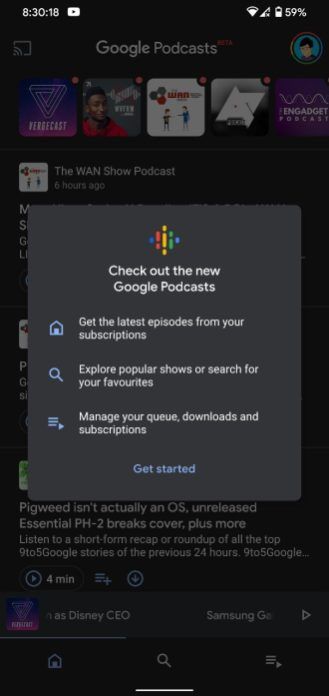


Once you receive the update on your device, you’ll be greeted with a “Check out the new Google Podcasts” prompt. The prompt runs you through all the major changes in the app, including the three parts of the app that are accessible from the bottom bar. As you can see in the attached screenshots, the “Home” tab shows all the latest episodes from your subscription and has a new scrollable carousel for the shows you follow, instead of the current grid layout. Additionally, new episodes are now marked by a prominent red dot on the cover art which is housed in a cutout in the top-right corner.
The updated design gets rid of recommended podcasts from underneath the latest episodes from your subscriptions, giving way to a list of subscribed episodes. The list includes two lines of show notes and three buttons that will allow you to start playback, add to queue or initiate downloads for offline access. Podcast suggestions have now been moved to a dedicated “Discover” tab which has a search bar at the top to help you find new shows and episodes. And finally, the “Activity” tab lets you “manage your queue, downloads, and subscriptions.”



The Google Podcasts update also brings some meaningful changes to playback management, which now allow you to queue episodes one after another and you also get the option to disable auto-play. The app also has a couple of default playlists, including “Downloads,” History,” and “Subscriptions.” Over in the app settings, Google has now added a new “Auto Downloading” feature that will automatically queue up a download for the next episode and auto-delete older episodes to conserve on-device storage. The app now also has new notification settings to help you get alerts from your subscriptions whenever they post a new episode. Interestingly, the preferences aren’t available on the show page and must be managed from within the full notification preferences.
As mentioned earlier, the newly redesigned Google Podcasts app is only rolling out to a handful of users right now, even on the beta channel. The redesign is expected to roll out to a wider audience in the coming weeks, once Google has ironed out all the kinks.
Via: 9to5Google
The post Google Podcasts gets a major redesign and adds auto-downloads and episode alerts appeared first on xda-developers.
from xda-developers https://ift.tt/2UtupZJ
via IFTTT

Aucun commentaire:
Enregistrer un commentaire