Earlier this week, Google officially unveiled Android Pie for the Google Pixel and Google Pixel 2. The latest version of Android brings a ton of goodies to Android like gesture navigation, a revamped Material Design theme, Digital Wellbeing, Slices, App Actions, and more. We’ve covered a few under-the-hood additions such as a new feature to keep RAM-heavy games in memory should the user accidentally exit, Bluetooth device volume memory, and mandatory rollback protection. Now, the source code release confirms a feature we spotted before: wallpaper support in the Always on Display.
We first spotted hints of this feature in the Android P Developer Preview 1 release for the Google Pixel 2. At the time, we based our analysis on incomplete decompiled code so we weren’t sure if the new classes and methods we spotted were indeed for wallpaper support in Always on Display. But with the full source code and commit history, we can now confirm that this feature is in the works.
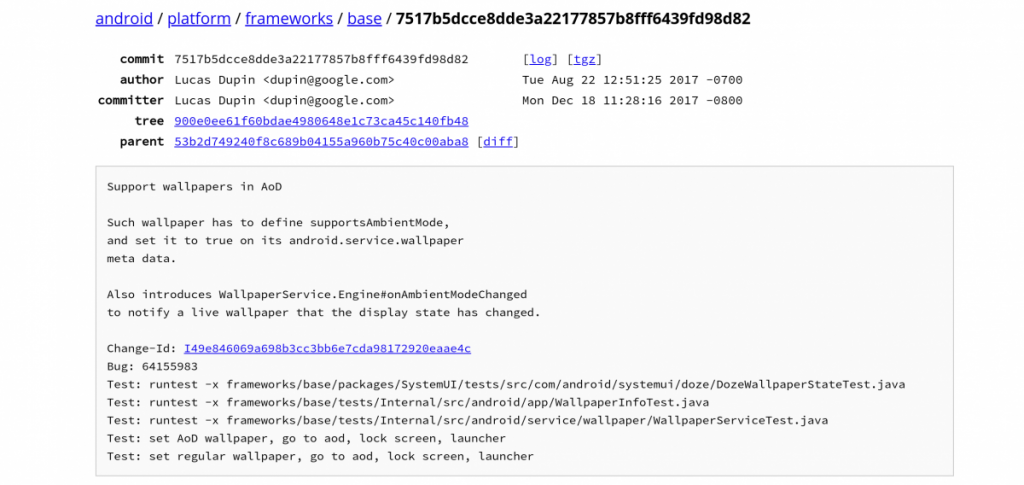

According to the first commit, for a wallpaper to show on the Always on Display it has to define the “supportsAmbientMode” attribute as “true” in its android.service.wallpaper metadata. You can view an example of how that’s done in the sample live wallpaper app that Google uploaded to AOSP. The second commit states that, by default, the wallpaper on the Always on Display will be hidden after 1 minute. The system transitions from the wallpaper background to a black background with a cross-fading animation that lasts 400 milliseconds. Thus, it doesn’t look like Google’s take on the feature will be as powerful as Samsung’s which has not only supported static wallpapers for some time but even recently started supporting animated GIFs of a few seconds in length.
We’re not sure if the feature will become available for the existing Google Pixel and Google Pixel 2 XL, but we hope that developers will figure out how to get their live wallpapers working on the Pixel 2’s Always on Display now. With a few hidden ADB commands, it’s also possible to tweak the visibility and fadeout timeouts for the feature if we see compatible live wallpapers start springing up. If the Pixel 2 doesn’t support the feature, then when does Google plan on unveiling it?
Wallpaper Support in the Google Pixel 3‘s Always on Display?
All of the following is purely speculation and isn’t backed by any direct evidence, so take this with a grain of salt. There’s a strong chance that the Google Pixel 3 and Google Pixel 3 XL will have OLED displays given Google’s history of using OLED panels for Google Pixel devices and current industry reports. We also know that there’s a good chance the Google Pixel 3 will support wireless charging given the multiple real-life photos in the past 2 months pointing towards the inclusion of a glass back. The Pixel 3 XL in black leaked in June on our forums followed by the Clearly White Google Pixel 3 XL which also leaked on the XDA forums. Earlier today another set of images and even an unboxing video of a Pixel 3 XL in Clearly White leaked online. All three leakers independently state that the Pixel 3 XL has a glass back, though none could directly confirm wireless charging support.
But a glass back isn’t the only evidence pointing towards wireless charging support for the Pixel 3. We first reported on the existence of a set of wireless charging docks code-named “dreamliner” that may be in the works. Then came the appearance of a mysterious “Pixel Stand” dock in a Google App teardown, which we believe is most likely the name for a Google-branded wireless charging dock for the Google Pixel 3. While we haven’t activated it yet, we believe that there will be a special Assistant-powered UI for the Pixel 3 once it’s docked in the Pixel Stand.
So where does the wallpaper support in the Always on Display tie in? It’s possible that the wallpaper will be shown only when you dock the phone on the Pixel Stand. Then after 1 minute, the wallpaper fades away to show a special UI that can “use your personal info to make suggestions, answer questions, and take actions for you when your phone is locked and on your Pixel Stand.” It may not end up working this way, but that’s how I would love to see it work!
from xda-developers https://ift.tt/2M8YDiC
via IFTTT

Aucun commentaire:
Enregistrer un commentaire